Can chiropractic help knee pain? Everyone knows that back pain affects up to 6 million…
Chiropractic thought – Adjusting your chair Part 2
Continuing our theme on how to improve be more comfortable at work and prevent pain and stress …… follow these quick and simple steps
Five Steps to Adjusting Your Chair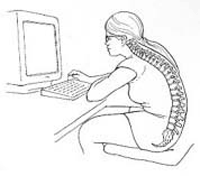
1. Adjust your chair height so that your feet rest comfortably on the floor. There should be 5-8cm (a fist width) of space between the back of your knees and the edge of the seat. If the seat is too deep, add a cushion; if it is too shallow, see if you can angle the seat backward and move back on the seat.
2. Adjust the back support so that your low back feels well supported. If you cannot get good support, you may need a lumbar roll or pillow.
3. Adjust the armrest up and down/in and out (if they have this feature) to support your forearms/elbows, while your elbows are by your sides at an 80°-100° angle, and your shoulders are relaxed and level (Neutral Posture). If your chair has fixed armrests and do not allow for this posture, do not use them while keying or using the mouse. If they are too high or too low and restrict your neutral posture, have them removed.
4. If you have an adjustable keyboard tray, set it so that you can key with your arms in a neutral posture. If you have to reach up or down, raise or lower the chair to position yourself in a neutral posture. You may need to place a telephone book or a large 3 ring binder underneath your feet.
5. If you have any other chair features such as tilt, tilt tension, seat depth adjustment, experiment with these features to see what feels the most comfortable.
If you are still in pain why not consider calling Aligned Health Care to see how e can help . Phone Now on 01292737390 or find us at www.alignedhealthcare.co.uk
NOTE: It is a good idea to make minor changes in your chair adjustments periodically. If you change chairs or workstations, re-adjust your chair. Make this a regular habit.
